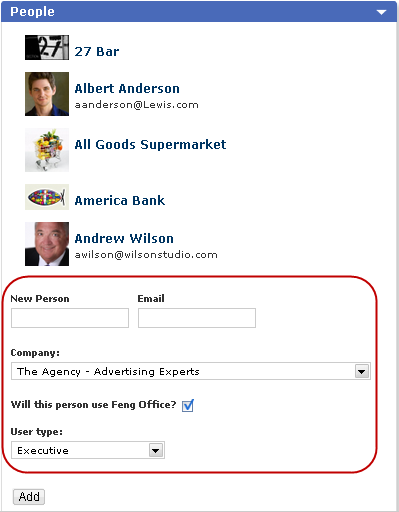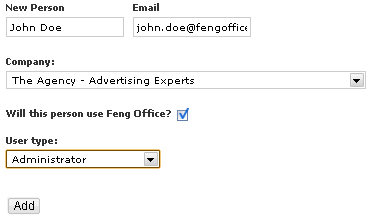This is an old revision of the document!
How to create a person in Feng Office (users and contacts)
When adding a person in Feng Office you are doing one of two things:
- You are creating a new user (so that they can access the system)
- Simply adding the contact information (for reference, e-mailing, etc)
For every person in Feng Office you will at least have the contact information.
Adding a person
There currently are several ways in which you can create a new person in Feng Office:
- Dashboard widget quick add
- Administration Panel add
- Navbar quick add
- List-view add
Dashboard widget quick add
When you log in to Feng Office, you will notice a Dashboard with several widgets. On your right, you may see one similar to the following:
In that widget you will be able to see some of the people who has last had activity in the project, client, folder or workspace you are at.
You may also be able to create a new user as well by inputting all the data required, which you may notice inside the red perimeter in the previous picture.
The following are the fields you need to complete:
- New person: New person name (i.e.: John Doe)
- Email: Email of the person you are adding (i.e.: john.doe.@fengoffice.com)
- Company: The company this person belongs to (i.e.: The Agency - Advertising Experts)
- Wil this person use Feng Office?: Enabled if you are creating a user. Disabled if creating a contact.
- User type: This value will be used to limit the user permissions (i.e.: administrator)
Example:
After you fill in all the details, please click on the 'Add' button. Then, an email will be sent to the email you input so that the person can set up his own password.
IMPORTANT: Please bear in mind that AFTER you add the user, you will have to grant him permissions before you are able to share information or assign tasks to the user you have just created
We strongly suggest reading this page in order to correctly set them up.
Administration Panel add
Navbar quick add
List-view add
Providing access permissions to a person
Adding a company
Adding a 'Company' serves several purposes in Feng Office:
- It enables to input a lot of contact data for the company
- It enables to group the people related on the same company
- It enables to quickly classify and access all the information related to the company
To add a company in Feng Office, you have to do the following steps:
1. Go to the People Management list
2. Create a New Company
3. Enter Company information
Enter the Company information
* Make sure to enter all the contact information that you have for the company * Also, if the company is a client company, make sure to relate it with it correspondent client and projects.
Finally, click on the “Add company” button.
You will now see the company displayed in the navigation panel and in the dashboard. Like this:
- Note: In some installations, the first company that is added may not be displayed right away. This only happens with the first company that you add. Hitting 'refresh' on your browser fixes this issue.